Email redaction for GravityZone Security for Email accounts
Email redaction is a setting that obfuscates email information in the GravityZone Security for Email console for users from outside a company. If enabled, users from Partner companies viewing email reports in the GravityZone Security for Email console will not be able to view any personal or sensitive information:
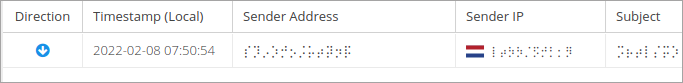
This setting is applied automatically when a company is created. To manually enable or disable the setting, follow the steps below:
Log into the GravityZone console with an administrator account.
Click your username in the upper right side of the console and select My Company.
Under the Management permissions section, enable or disable the Your Bitdefender partner has redaction activated for your Email Security account setting.
Click Save.
You can check if a specific account has Redaction activated by going to Products > Email Security > Settings > Administrators and looking at the Redact column:
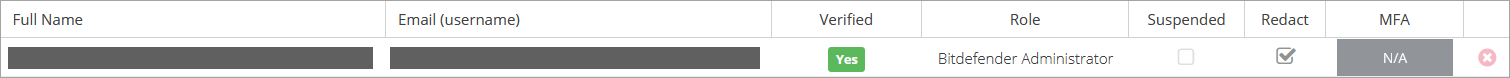
Note
If the setting is activated in the My Company page, all accounts in your GravityZone Security for Email console that belong to users from outside your company will have Redaction enabled.