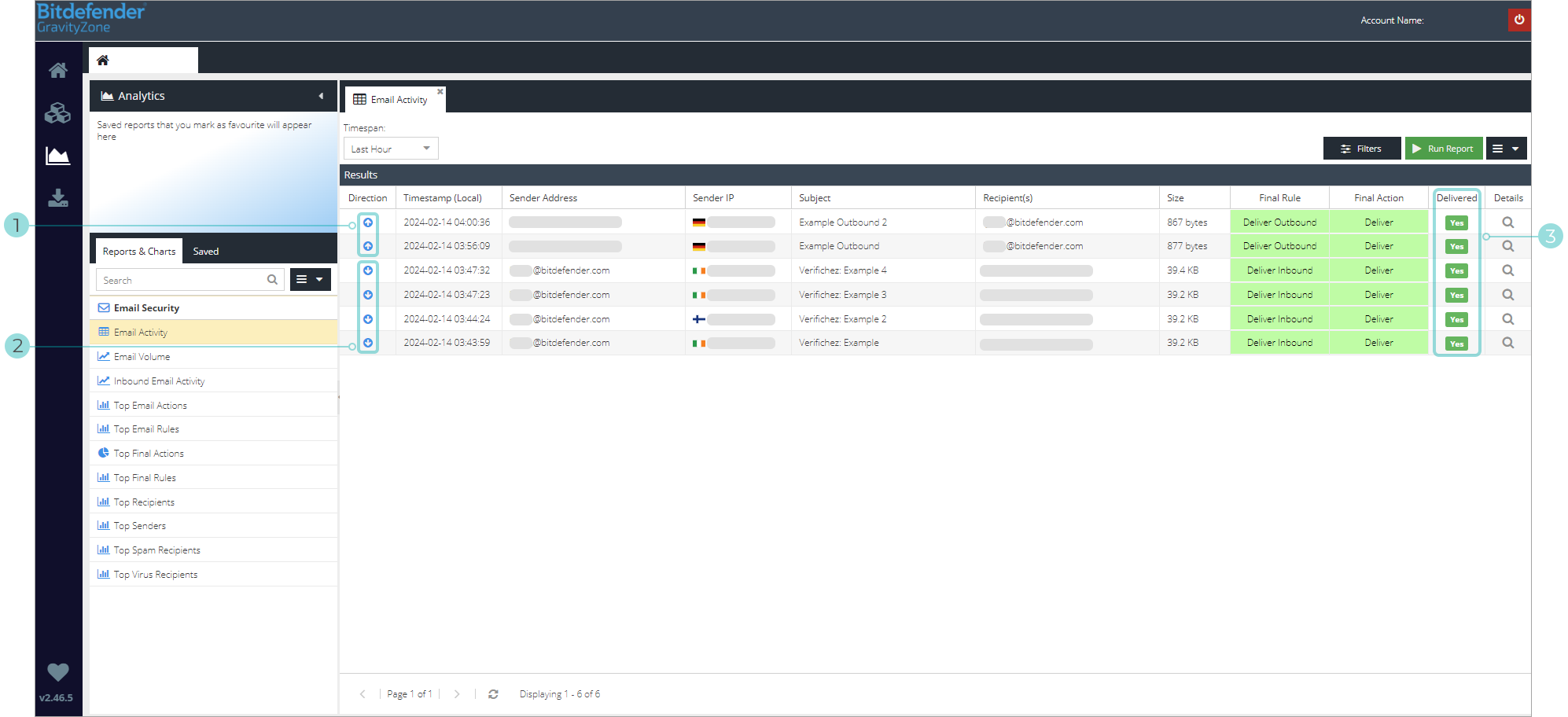Email Security
The Bitdefender GravityZone Email Security is a cloud-driven email security gateway able to protect any type of email service against various types of email-centric threat vectors.
The Bitdefender GravityZone Security for Email provides the following features:
Policy Engine is an out of the box system to control email delivery and filter messages through a comprehensive rule builder.
Connection Rules monitors connection attempt to and from mailboxes.
Email Authentication supports SPF, DKIM, and DMARC.
User Synchronization manages Active Directory users and groups.
Mailbox Synchronization synchronizes Microsoft Azure Active Directory.
Antispam technologies detect spam and sophisticated targeted phishing attacks.
Antimalware uses security content and behaviour to detect malware.
Quarantine uses a company-wide policy.
Safe and Deny Lists configures individual and company-wide lists.
Executive Tracking List detects users’ real names within the header and envelope address fields to protect against impersonation attacks.
Disclaimer adds an HTML text disclaimer to outbound emails.
Reports and Charts provide detailed visibility of mail flow, triggered rules, and taken actions.
Scheduled Reports link reports to schedules and sends alerts to recipients.
SecureMail adds an additional layer of security to emails by only allowing access to the contents of said email through an end user portal.
AD connect provides automatic integration and synchronization with Active Directory groups.
Requirements
To prepare for GravityZone Security for Email configuration, you need to meet the following requirements:
Access to GravityZone Control Center
If you do not have a Bitdefender account, you can find more information in the following resources:
GravityZone Security for Email add-on license key
For more information, Contact Business Sales.
Gather setup information:
Organizational mailboxes
Routing information for inbound/outbound mail delivery
Supported Browsers:
Microsoft Edge 17+
Google Chrome 60+
Mozilla Firefox 60+
Apple Safari 12+
Other requirements:
JavaScript must be enabled.
IFRAME support is recommended for some sections of the dashboard.
It is recommended that Ad Blocker plugins are disabled when accessing the Email Security console.
AD Connect
To prepare for Ad Connect installation and configuration, you need to meet the following requirements:
Operating System:
Windows Server 2008 R2 (x64)
Windows Server 2012 (x64)
Windows Server 2012 R2 (x64)
Windows Server 2016 (x64)
Windows Server 2019
Other software requirements:
Microsoft .NET Framework 4.5
User synchronisation
Active Directory synchronisation can operate in two modes:
Cloud Sync - requires a port opened to allow inbound connections to your Active Directory server.
Local Sync - pushes AD objects out and is unlikely to require any firewall changes, unless the network is particularly locked down.
IP address and port information used by both methods is available below:
Service | Direction | IP address | Port(s) |
|---|---|---|---|
Local Sync (push) | Outbound |
|
|
Install and configure Email Security
Test out the Email Security feature
We recommend first reading through the Configuration chapter and familiarizing yourself with the console pages and functionality.
You can fine tune GravityZone Security for Email to better suit company needs by changing or adding new message or connection rules, or modifying specific console functionality. For more information refer to: