Configuring mobile device policies
Policy settings can be initially configured when creating the policy. Later on, you can change them as needed anytime you want.
To configure the settings of a policy:
Go to the Policies page.
Choose Mobile Devices from the views selector.
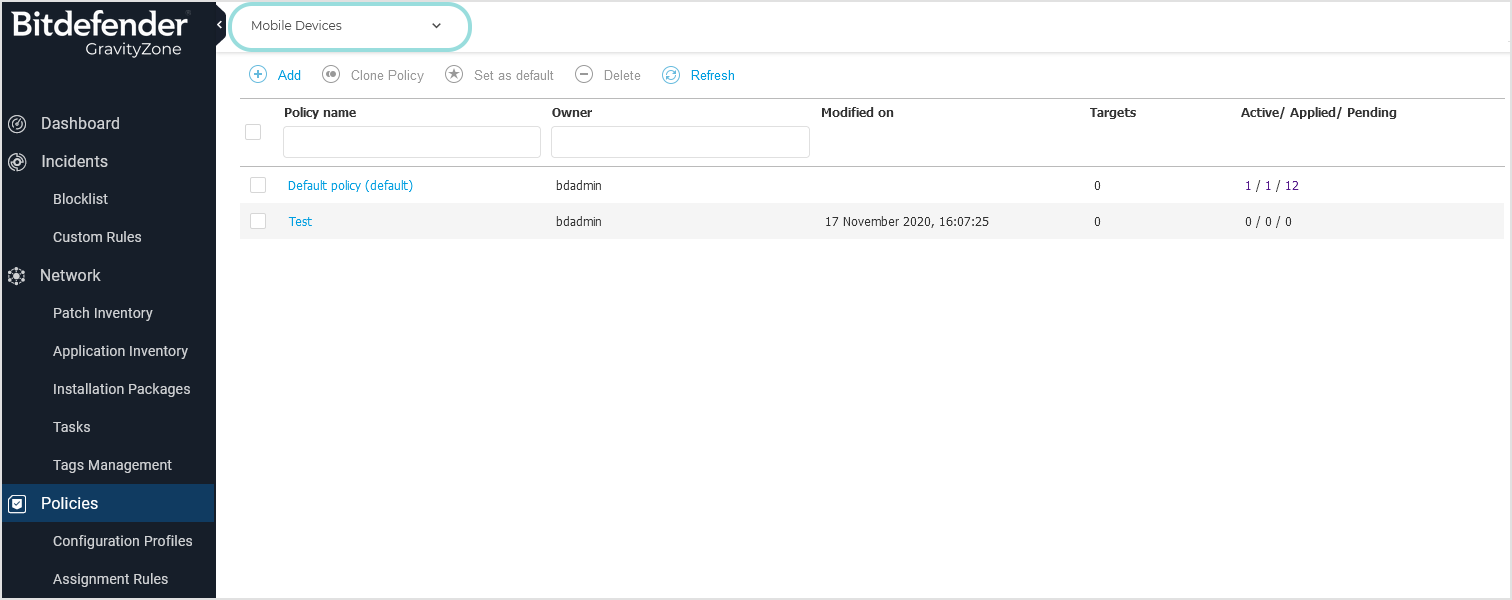
Click the policy name. This will open the policy settings page.
Configure the policy settings as needed. Settings are organized under the following categories:
You can select the settings category using the menu from the left-side of the page.
Click Save to save changes and apply them to the target mobile devices. To leave the policy page without saving changes, click Cancel.