Printing in another network with Bitdefender Endpoint Security Tools installed
This section provides steps on how to enable printing in another network with BEST installed.
By default, Network Printing is disabled via policy. To enable this feature follow these steps:
Log in to GravityZoneControl Center.
Go to Policies and open the active policy for your endpoints.
Go to Firewall > Rules.
Set the Network Printing rule to Allow under the Permission column.
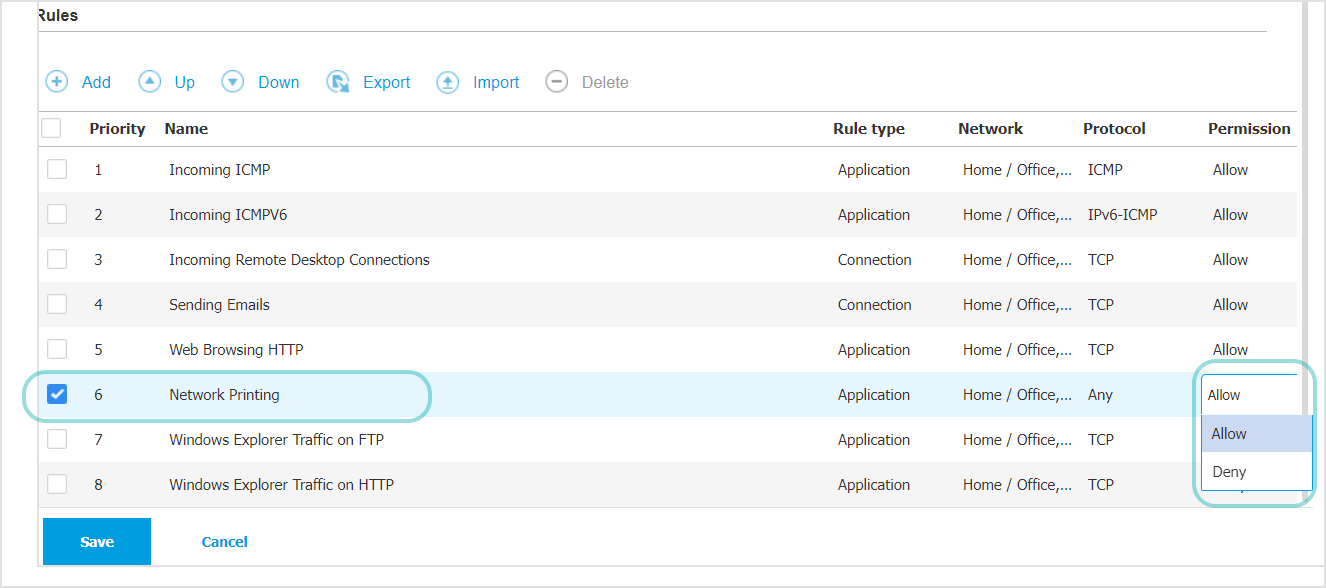
Watch a full video tutorial on the topic here: