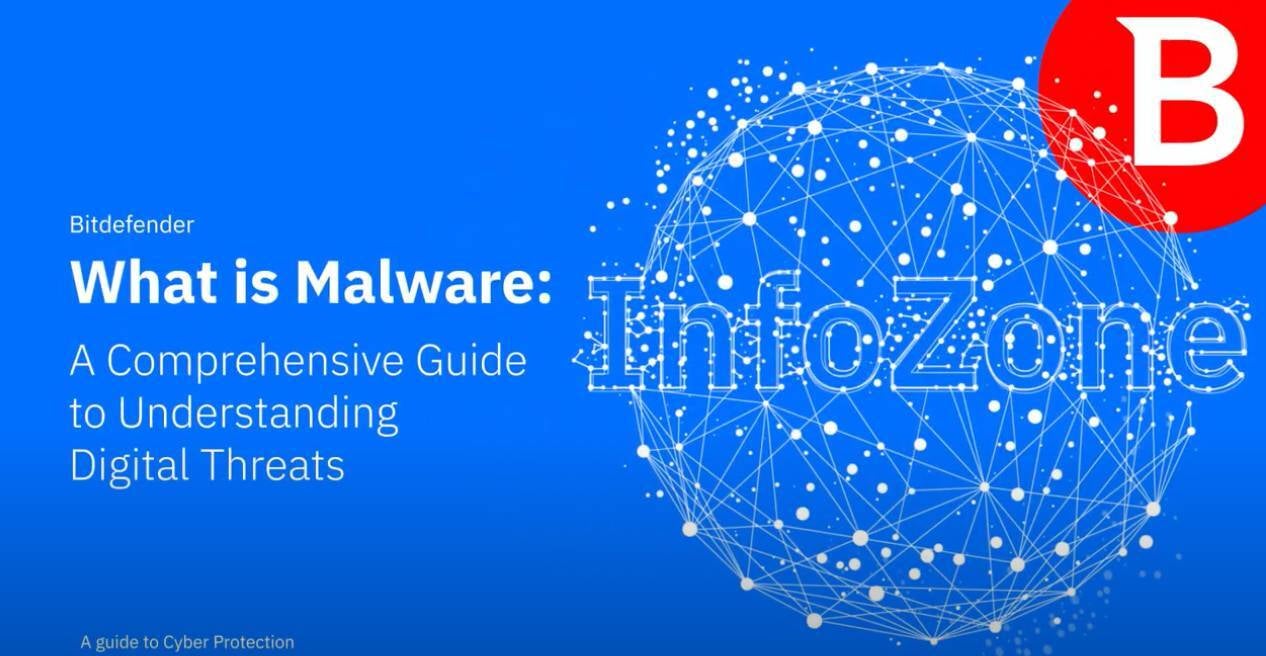Malware continually adapts and evolves to bypass existing security measures, and the multitude of tactics it employs makes it an ever-present and formidable threat across diverse operating systems and device types. Some forms of malicious code focus on data theft, while others prioritize disrupting systems or physically damaging hardware components.
Understanding how you can inadvertently invite malware into your digital life is crucial for effective prevention. Various avenues exist through which it can infiltrate your systems and devices, often without any indication that something unexpected is happening.
· Malicious Downloads and Attachments
Downloading files from sketchy websites, opening attachments from unknown email sources, or even clicking on fake security pop-ups can introduce malware onto your computer. These tactics often take advantage of a user's trust or curiosity. It's not just illegal downloads; even file-sharing sites can serve as a platform for distributing malicious code.
· Malvertising and Infected Websites
Some websites contain malicious advertisements, also known as malvertising, that can automatically download malware onto your system. Even reputable websites can unintentionally host these kinds of ads. Moreover, visiting a website that has been compromised can result in a “drive-by download”, which installs itself without your knowledge.
· Phishing and Social Engineering
Phishing emails mimic genuine correspondence to trick you into clicking a malicious link or downloading an infected attachment. More complex forms of these attacks might even involve phone calls or text messages and employ social engineering techniques to lure you into compromising your system.
· USB Drives and Physical Means
One often-overlooked method of malware spread is through physical means, such as infected USB drives. Simply plugging in an infected USB drive can introduce malicious software into your system.
· Bundled Software and PUPs
When installing software from less reputable sources, you may unknowingly agree to install additional software bundled with it, some of which may be potentially unwanted programs (PUPs) that are malicious.
· Insufficient Security Measures
Without adequate anti-malware software, even routine activities like web browsing can become risky. A solid security application serves as a necessary barrier between your system and potential malware threats.